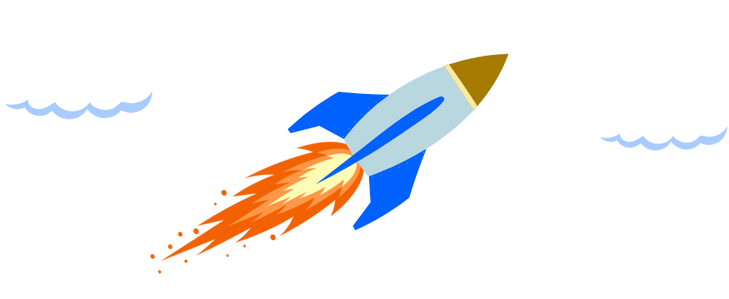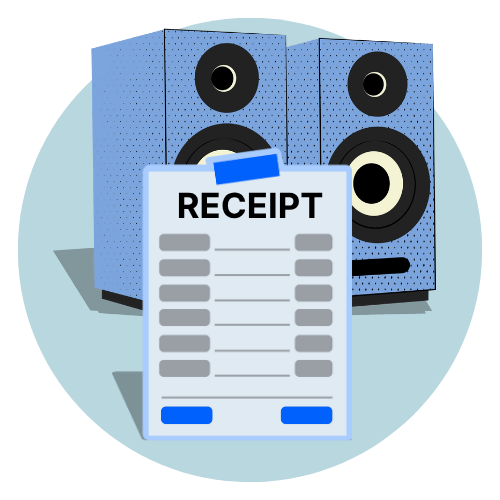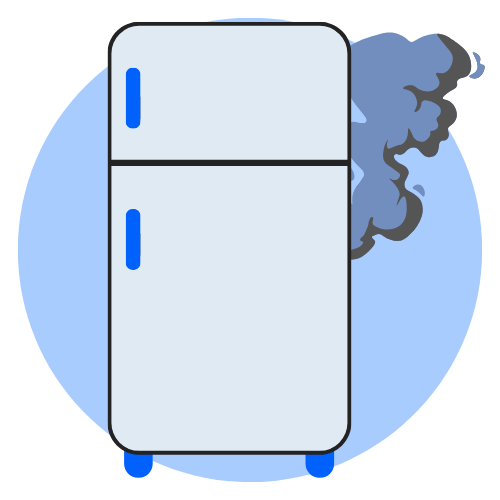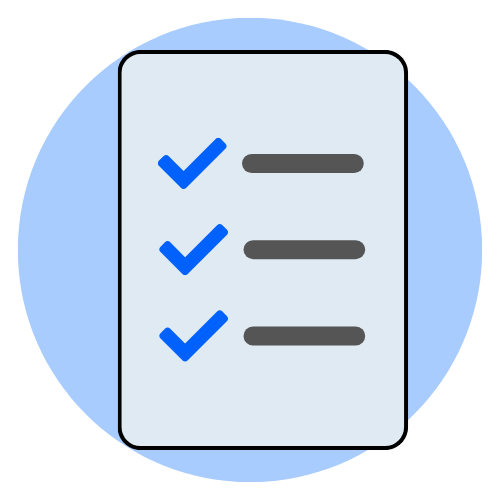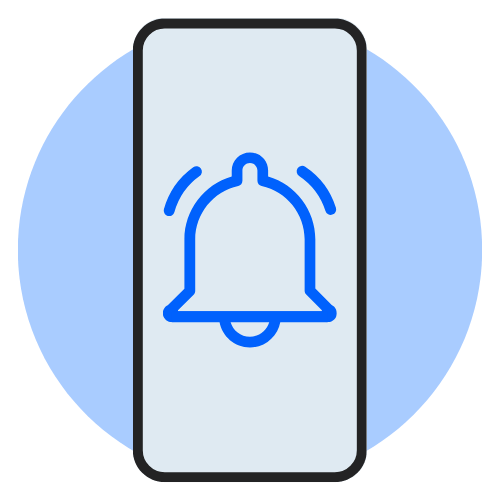Control and manage your assets
Effortlessly manage your physical assets — including items, vehicles, and properties. Scan and organize receipts and documents, keep track of warranties, log upgrades and build a timeline of maintenance records – and much more
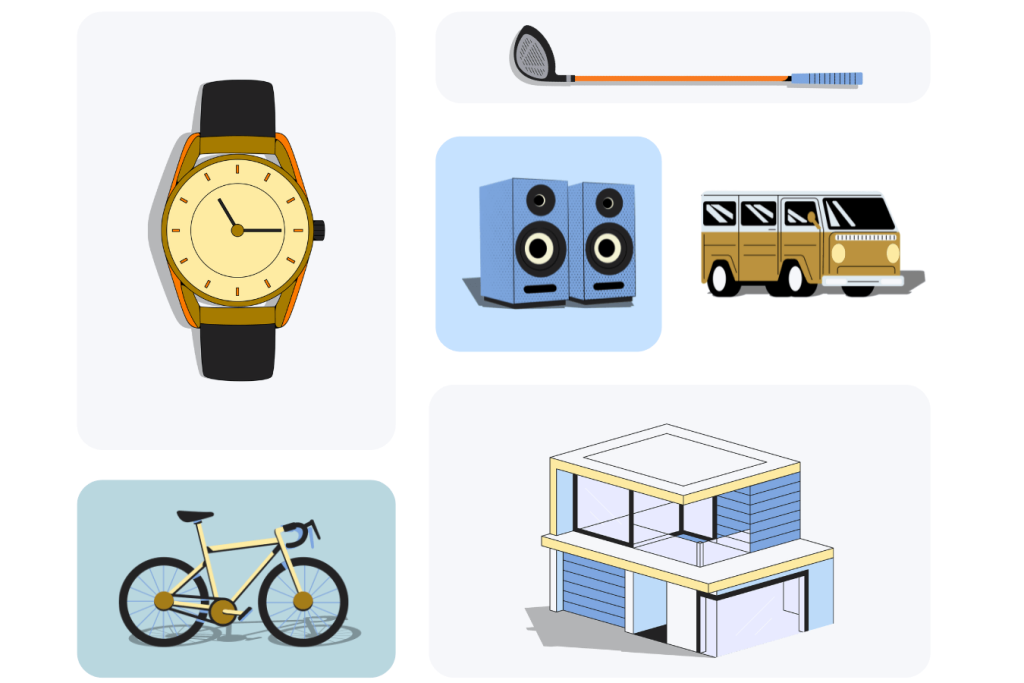
The digital home for your physical assets
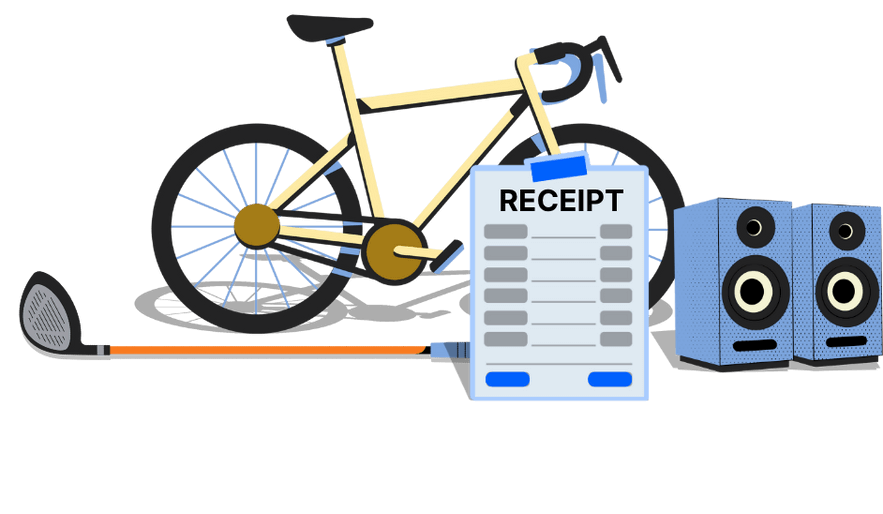
Power up your ownership
Store documents
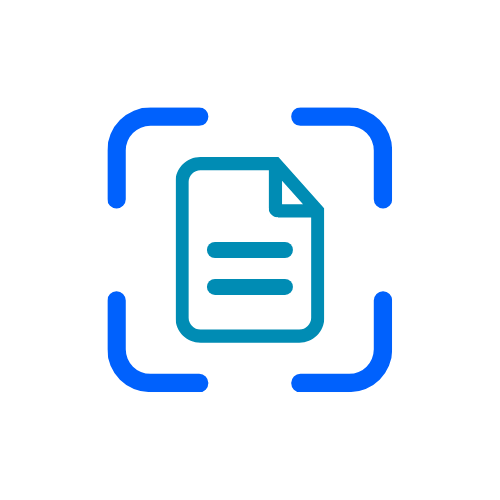
Track warranties

Tasks & reminders
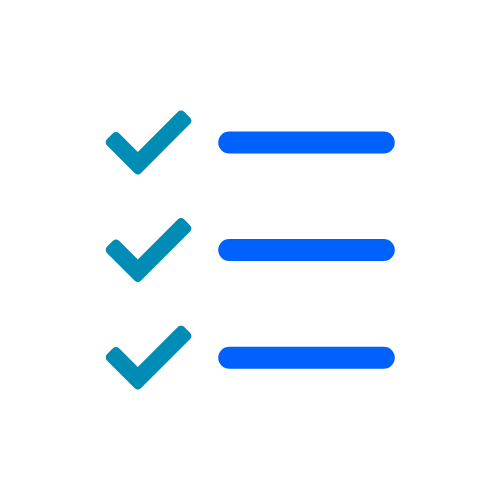
Add inventory

Maintenance logs
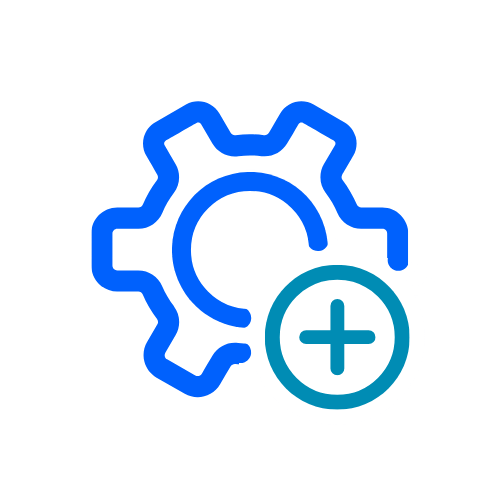
Asset reports

Record the things you own
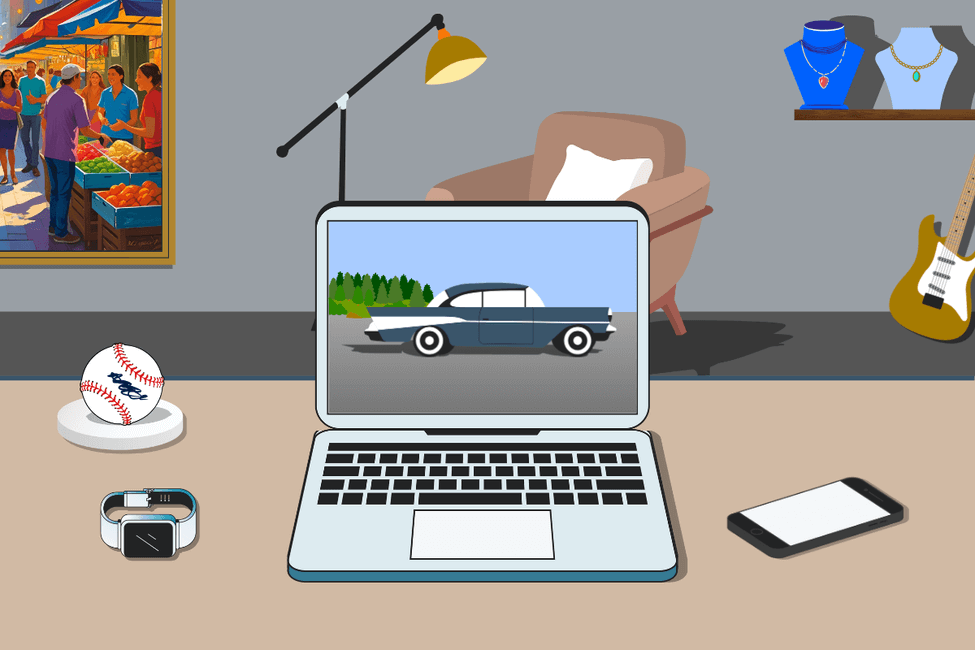
Next time you…
Stay on top with notifications, records and tasks!
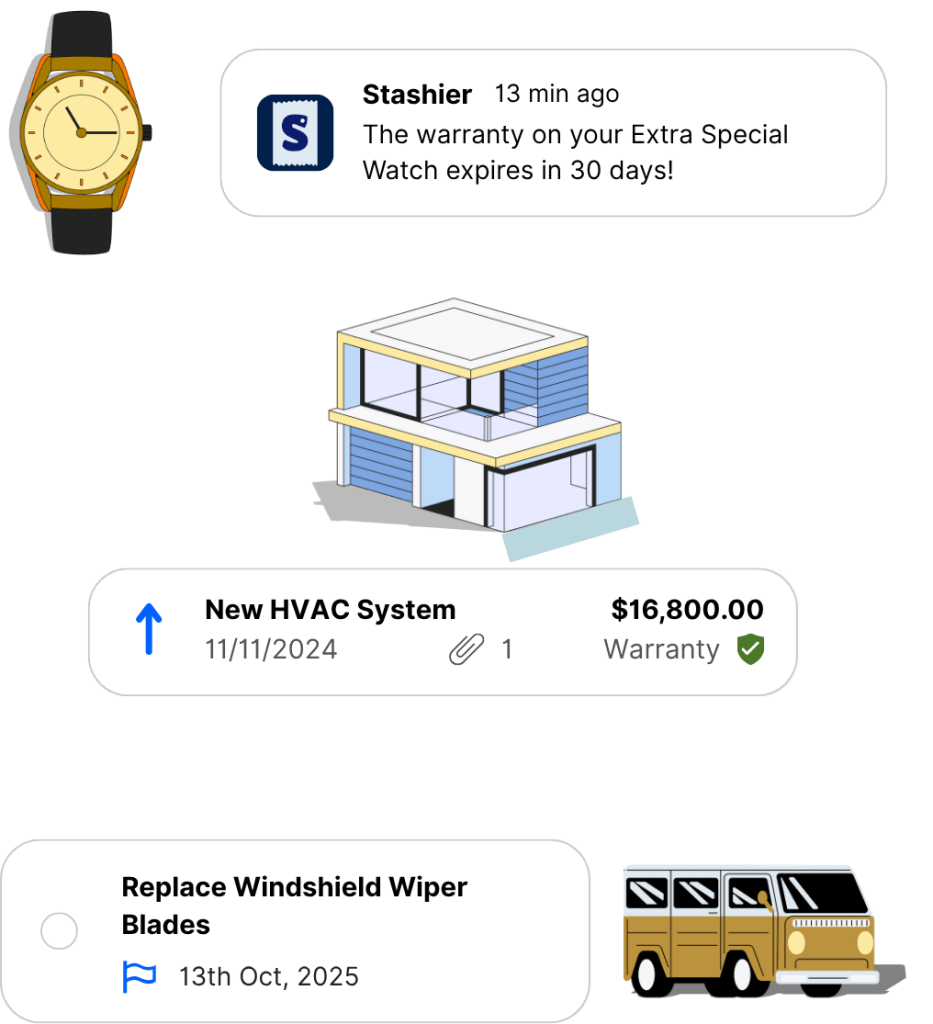
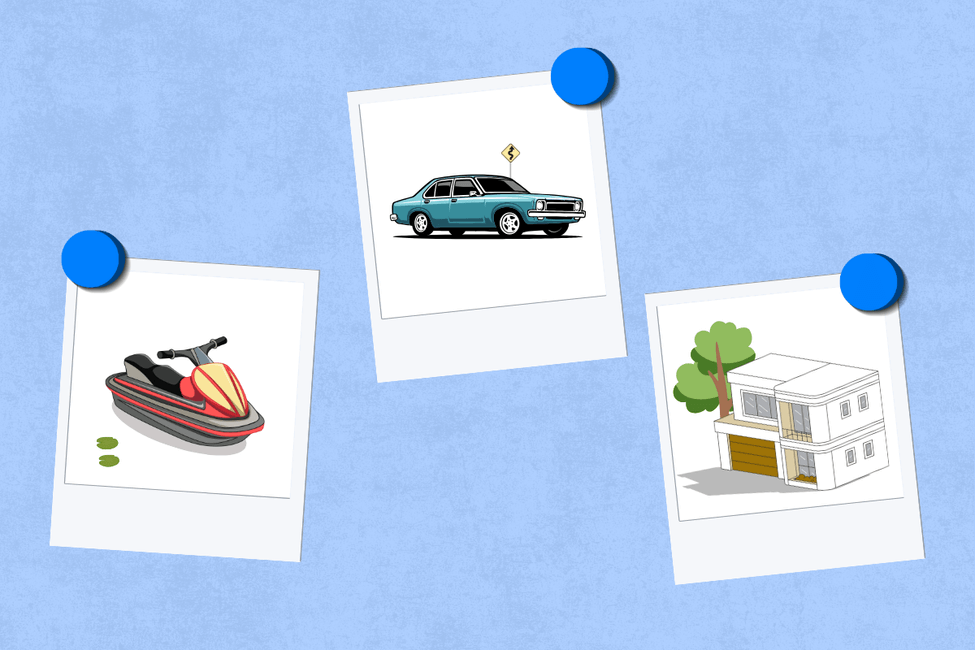
If you value it, you should Stash it
Bring your business assets onboard
We want to give you the ability to control fixed assets, link them to your business, and manage everything in one place
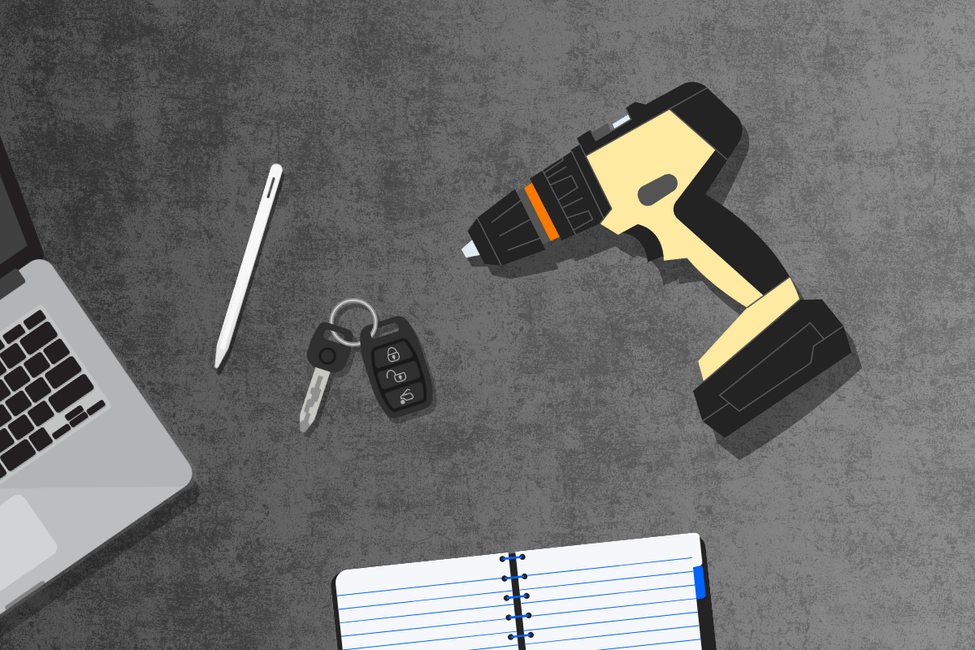
Get ready for the launch!
Join our waitlist to stay ahead of the crowd — early access, insider updates, and more await.